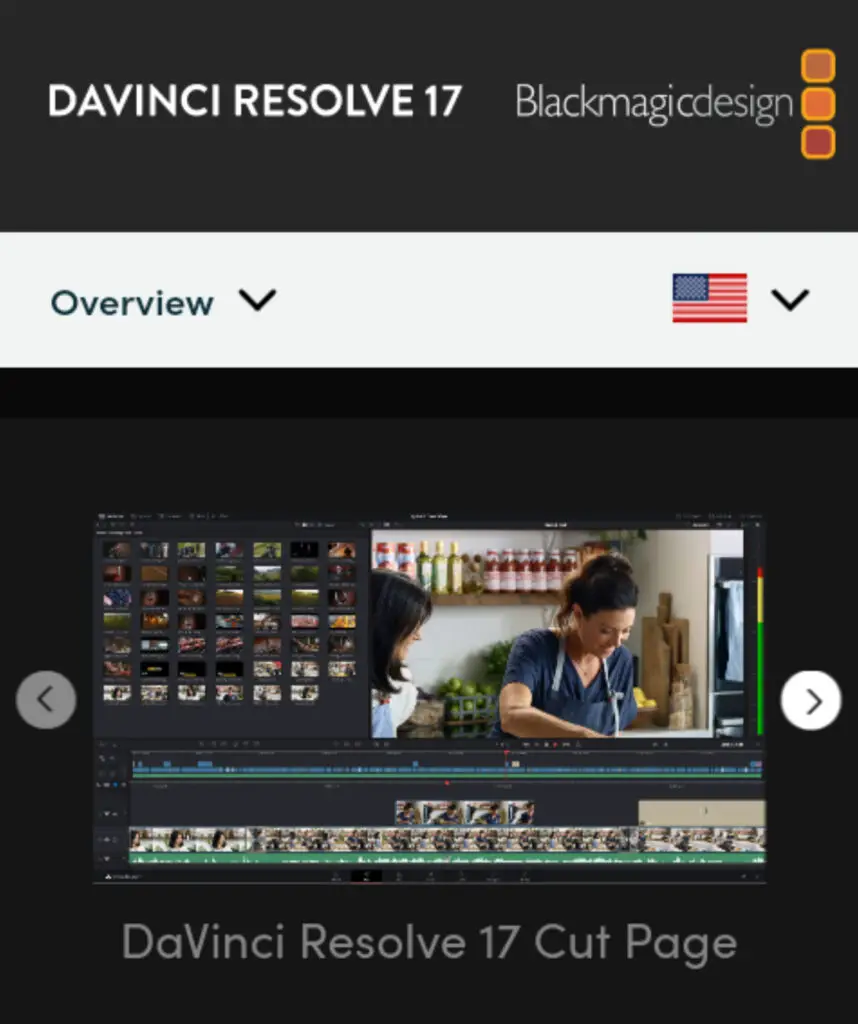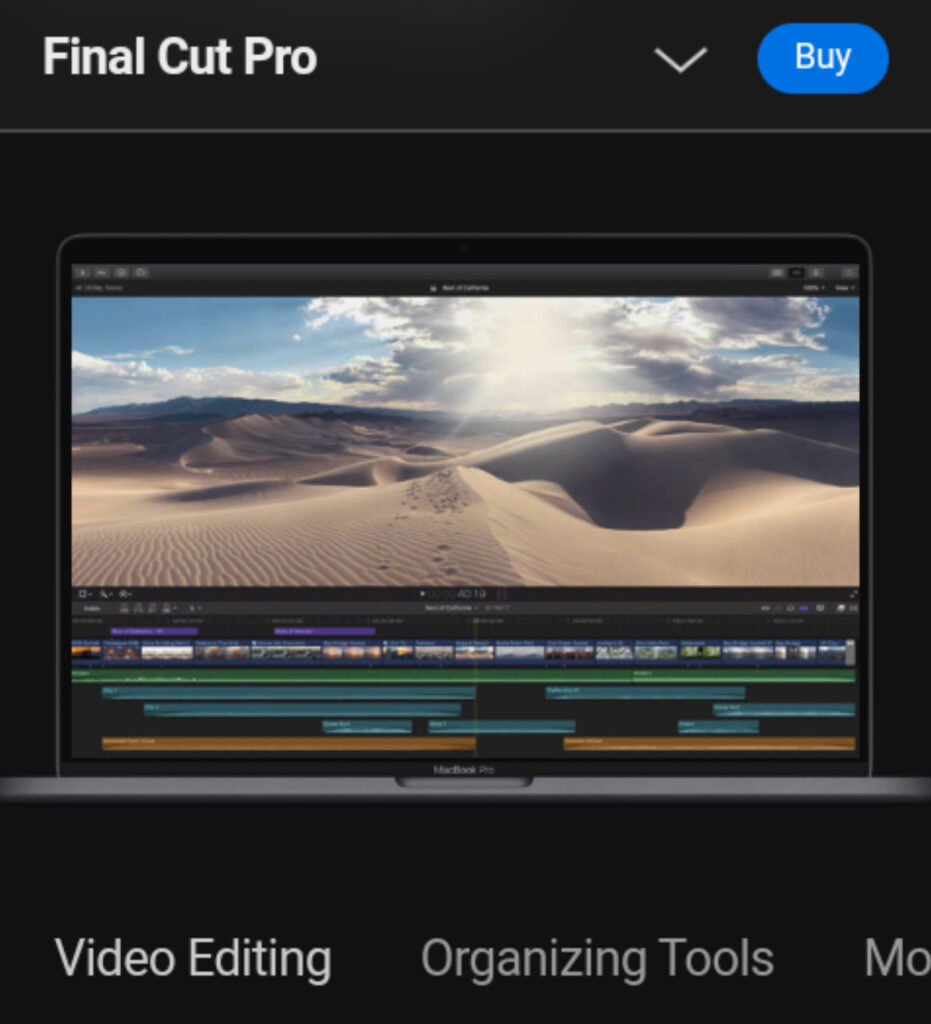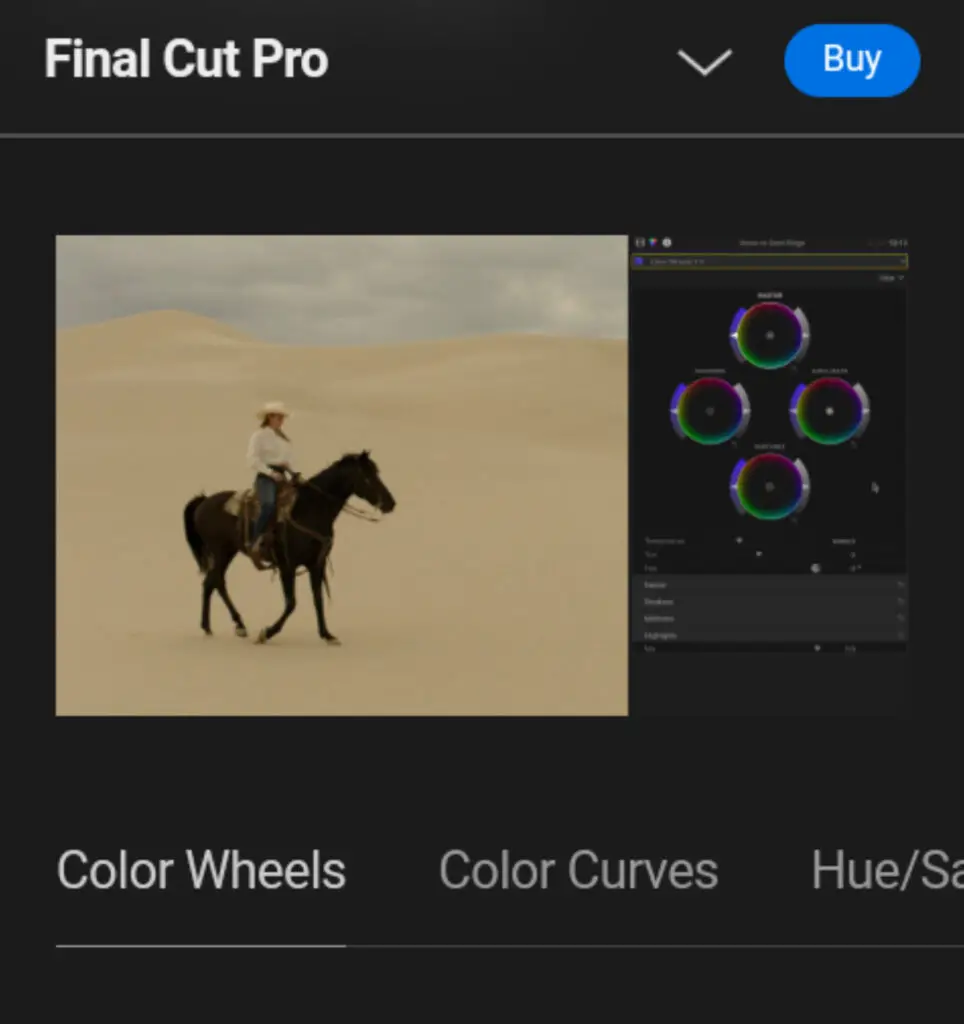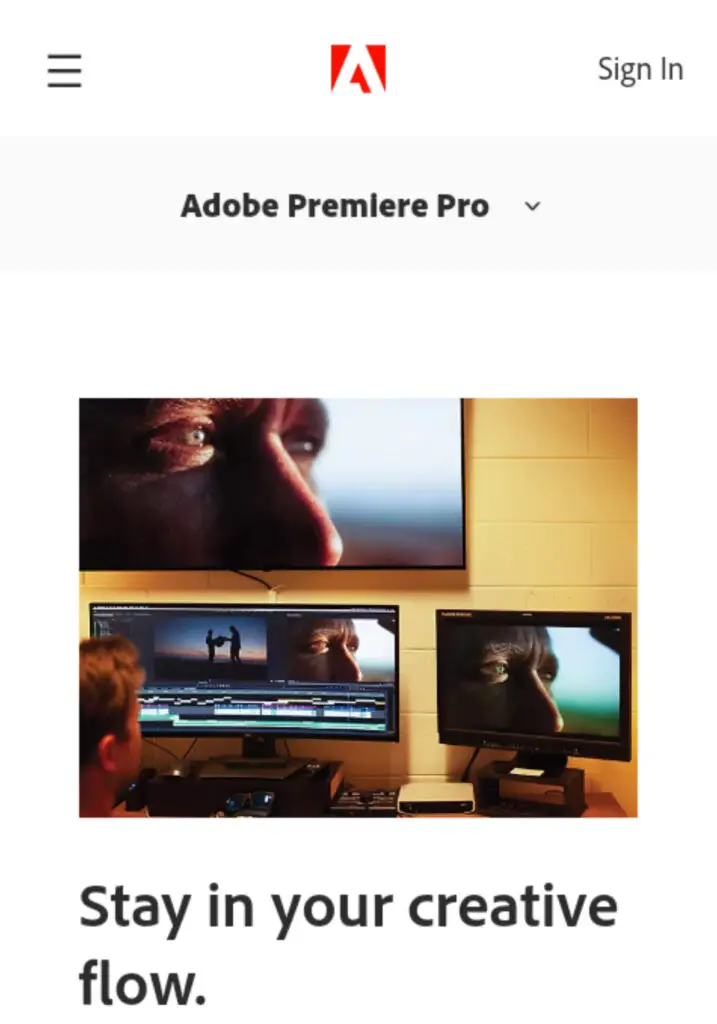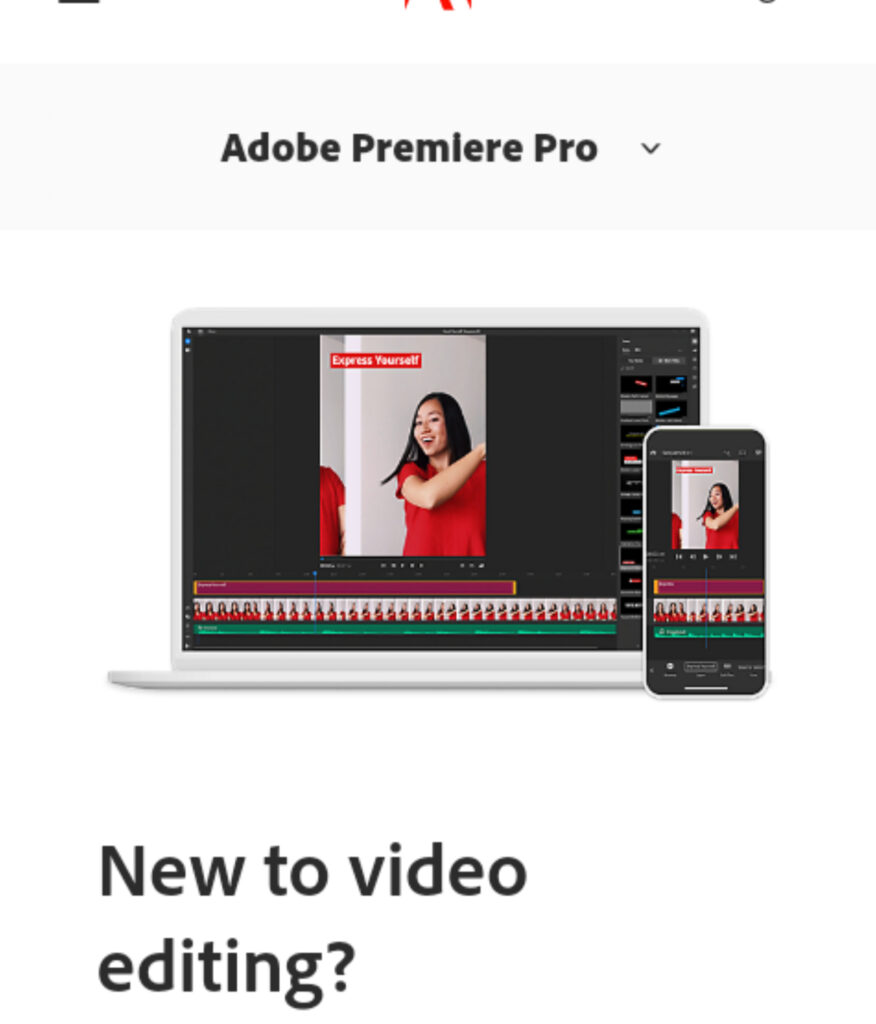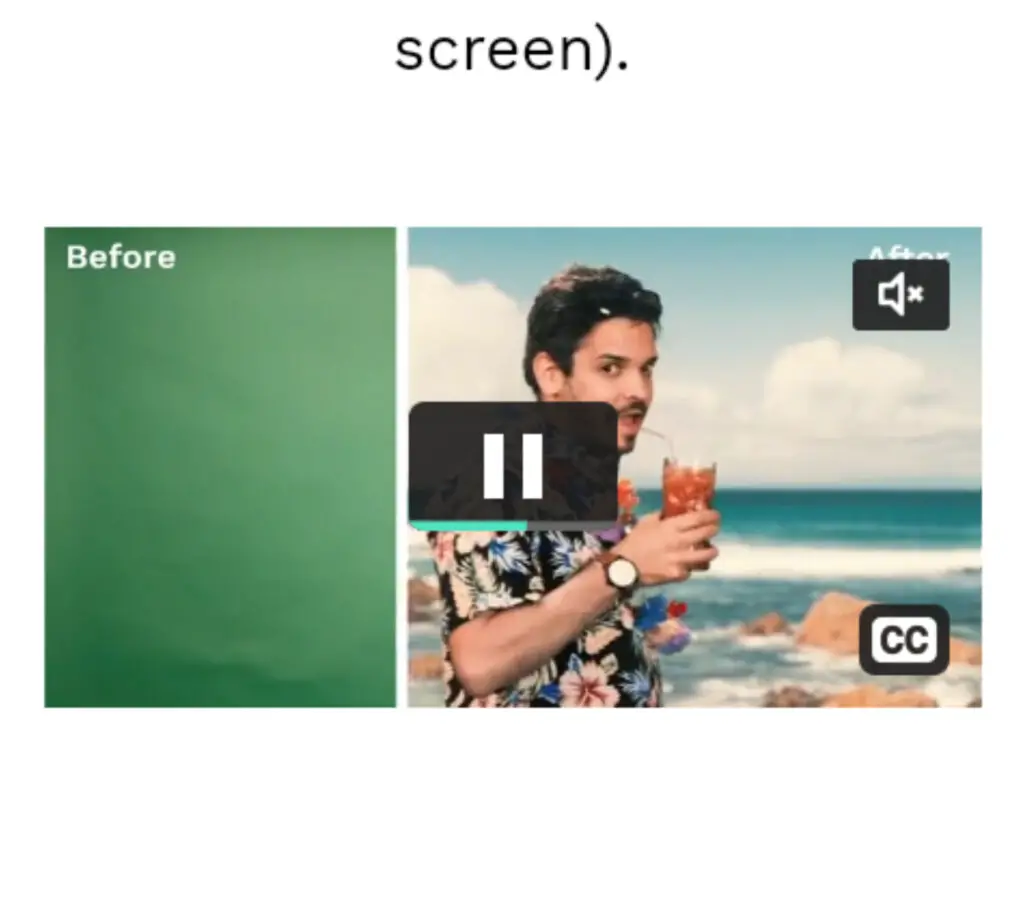Graphic design video making software are very important when it comes to making videos. Graphic design is a craft or the art where artist or graphic designers create visual content for the purpose of visual communication with the intent of passing information down to their audience. There are different types of graphic design out there which includes animation, website design, branding design and print design. Graphic design has been around since 1922 and the designers are currently in higher demand as many companies are going digital. I will be sharing with you graphic design video making software that you need as a graphic designer
Also, read: WAYS TO MONETIZE YOUR CONTENT AND FOLLOWING ON DIFFERENT SOCIAL MEDIA PLATFORM
#1: DAVINCI RESOLVE
Davinci resolve software was originally known as DA VINCI RESOLVE, it is compatible with macOS, Windows and Linux. It focuses more on color correction, professional editing, effects and audio post.
COMPATIBILITY
-CPU: The minimum requirement is an Intel Core i7 or AMD Ryzen 7 and the recommended requirement is Intel Core i9 of AMD Ryzen 9
-RAM: The minimum requirement is 16GB and the recommended requirement is 32GB+
-GPU: The minimum requirement is 4GB VRAM and the recommended requirement is 8GB+VRAM
FEATURES
-Has 3D tool
-Support for 4k videos
-Contains professional editing tools
-Great with color correction tools
-Fairlight audio
-Media and delivery
-Multi-user collaboration
#2: FINAL CUT PRO
Final cut pro is a video making software for creating, editing and producing videos. This software is in association with apple and can only be used on Mac IOS or apple devices. There are a lot of features with this software and below i have listed a few.
-You are required to have macOS 10.15.6 or later
-You do need at least 4GB of RAM and 8GB is recommended for 4K, 360° video, and 3D titles editing
-Your device should have a metal-capable graphics card
-For 3D titles, 4K editing, and 360° video editing, you are recommended to have 1GB of VRAM
-The disk space needed is 3.8GB
-If you want to burn Blu-ray discs, a Blu-ray recorder required
-Trimming & Moving Clips: Timeline trimming and roll trim connected clips
-Effect browser with over 20 color looks and advanced color grading
-Ability for Multicam Editing
-Effects: Eliminate or reduce video noise and grain with drag-and-drop noise
-Custom frames sizes available to create project and motion graphics templates available
-VR Headset and Playback real time adjustable audio filter.
-360 Degree VR Editing with 2D and 3D title 176 advanced templates
-Presets and create camera archives for imported folder.
-Improves DSLR video via rolling shutter correction and supports HDR Video
Adobe premiere pro is a video making software designed for creating, editing and producing videos. This software can be used both on Windows operating system and Mac operating system. There are a lot of features with this software and below i have listed a few.
COMPATIBILITY (Minimum requirements)
-Processor: Intel® 6th Gen or newer CPU (Window and MacOS) or AMD Ryzen 1000 Series or newer CPU for Windows.
-Operating system: 10 (64-bit) version 1803 or later version of Microsoft Windows while for macOS the v10.14 or later is required
-RAM: 8 GB of RAM is required for both Windows and Mac
-Hard disk space: Much free space is required for high speed drive for media, during installation and available 8GB hard-disk space for installation is required (Windows and Mac)
-Installation: Installation can not be done on removable flash storage (windows and Mac) or a case-sensitive file system connected space (Mac)
-GPU:2 GB of GPU VRAM for Mac and Windows, and adobe premiere pro recommended graphic cards for windows.
-Monitor resolution: Mac and Windows, 1280 x 800 is required
-Network storage connection: Requires 1 Gigabit Ethernet (HD only) for both Mac and Windows
-Sound card: Microsoft Windows Driver Model OR ASIO compatible required for windows.
FEATURES
– You have templates for motion graphics and projects can be done simultaneously
– You can share projects
-VR: Audio editing, rotate sphere, and editing
– Wide range of effects
-Graphics and video titling
Wondershare filmora9 is a video editing software that allows for creating, editing and producing videos for content creators. It has got similar features that can be found in other software, easy to use and knowing its compatibility is important.
COMPATIBILITY
-Supported OS: Windows 7/Windows 8/Windows 10 (64 bit OS recommended) while for Mac OS X 10.9 or later. Fully compatible with Mac OS X 10.12 (macOS Sierra) and it is required.
– Processor: For mac 2G Hz or above Intel processor while for windows Intel or AMD processor, 2GHz or above.
– RAM: For both Mac and Windows you are required to have at least 2GB physical RAM (8GB required for HD and 4K videos)
FEATURES
-Supports GIF and split screen
-It has Audio Equalizer with 4K Resolution Editing Support
-Three Layer Multiple Video Clips option available as well as Video Stabilization
-You have the noise removal setting and Color Grading Presets
-Advanced Text Editing
-Tilt-Shift and Mosaic (Blurring) for blurring out images
-Audio-Mixer with Video And Audio Controls
-Screen Recording, Audio Separation and Scene Detection setting are available
CONCLUSION
As a video content creator, having a video making software is a great a tool for video production. There are many video making software out there, knowing the software compatibility and features is a great way for making better choice while choosing a video making software.